Get Started In Running From Your Terminal
This guide goes into the details about using Reliably from a terminal.
While Reliably offers many native options to execute experiments. It is sometimes necessary to run from locations Reliably does not yet support. To still get the benefits of the platform features, Reliably provides an approach via the Reliably CLI.
Create a Reliably CLI Deployment
The first step is to create a deployment of type “Reliably CLI”.
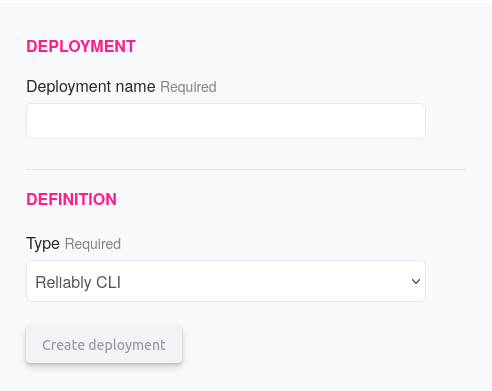
Use the Reliably CLI Deployment from the Plan
Create a new plan and select your new Reliably CLI deployment. This will instruct Reliably to create the plan resources WITHOUT launching it.
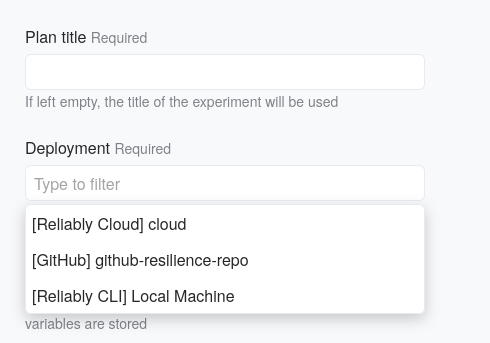
Ensure your Reliably CLI is properly installed and configured
Before you can run the plan yourself, you need to install and configure it. Essentially, make sure to set the Reliably organization id and your authentication token so the CLI can communicate with the platform.
pip install reliably-cliInstall the Experiment Dependencies
The Reliably CLI package does not install all the necessary dependencies for
the experiment to run. You need to install them yourself with a Python
package installer such as pip.
For instance, you can use the following command to install the most common dependencies:
pip install reliably-cli[chaostoolkit]Execute the Plan
Once the CLI is installed and configured, you can now run your plan with the command given on the Plan page:

reliably service plan execute <PLAN_ID>If your Plan is using an environment, then use it as follows:
reliably service plan execute --load-environment <PLAN_ID>