Use Reliably Environments
This guide goes into the details of creating and using Reliably environments to inject contexts into your Reliably Plans.
Reliably Experiments describe a set of activities to conduct. These activities are usually context-dependent. For instance, a given experiment may be designed to work against Kubernetes. You would expect that such an experiment can target any Kubernetes cluster that you run, therefore credentials should not be embedded into the experiment.
This is where Reliably Environments come into play. They allow you to declare a set of environment variables and secrets that you can attach to a Reliably Plan for a particular run of an Experiment. Thus providing the context it needs.
The Basics
Create an Environment
To create an environment, go to the New environment page and start filling out
the form as needed.
Provide a name that you can easily recall what it covers later on. Then set as many environment variables and secrets, which are encrypted internally, as you need.
When creating a secret as a file, the path must start with /home/svc.
Delete an Environment
You can delete environments at will but only when all Reliably Plan that use them have also been deleted first. This prevents mistakes where a Plan tries to run and cannot find its Environment.
Common Patterns
This section will introduce common Environment patterns that will help you pass the right context to a variety of experiments.
These patterns apply to any Reliably Deployment type. But you declare these variables and secrets in Reliably only when using a Reliably Cloud deployment. Otherwise, these variables and secrets are declared directly on the platform you use to execute Reliably Plans.
Kubernetes
Experiments targetting Kubernetes clusters usually require a service account that will define the Kubernetes API server endpoint and credentials to authenticate to it. The service account should then have the right roles to perform the experiment’s activities, using the least privileges approach.
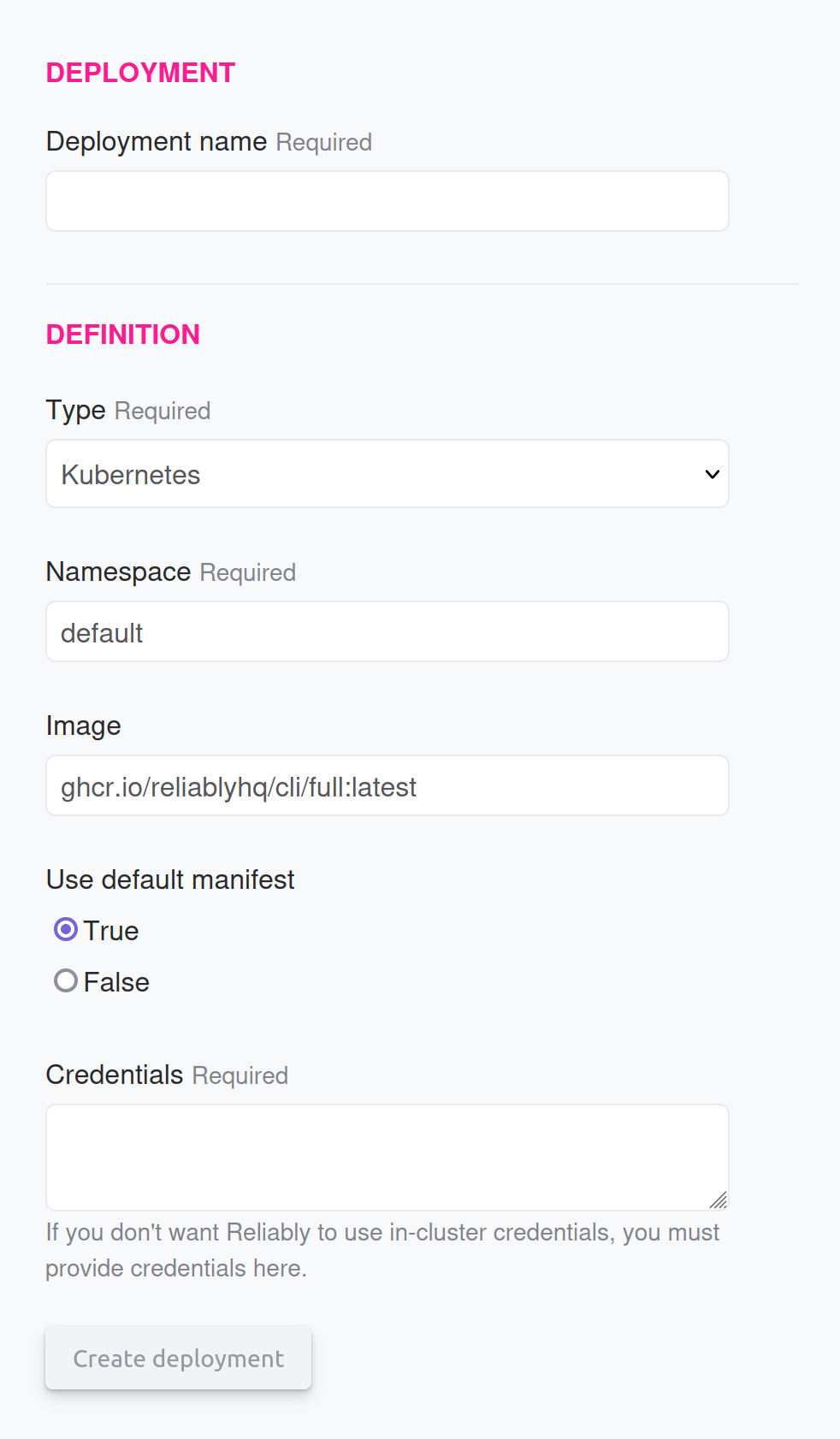
| Type | Name | Value |
|---|---|---|
| Environment Variable | KUBECONFIG | /tmp/config |
| Secret File | /tmp/config | The content of a Kubernetes Service Account file |
Leave the KUBECONFIG variable to its default value in most cases.
If you experiment is targetting a Google Cloud GKE cluster and you run
it from Reliably Cloud, your kubeconfig should not use the
gke-gcloud-auth-plugin authentication approach as the
GOOGLE_APPLICATION_CREDENTIALS environment variable
cannot be set in Reliably Cloud.
Instead, modify your kubeconfig to use a regular token approach instead.
For instance:
$ kubectl config set-credentials default --token=$(gcloud auth print-access-token)
$ kubectl config set-context <CLUSTER NAME> --user=defaultIf you target a GKE cluster and run from GCP resources (GKE itself, Cloud Run)
you will have to follow that approach until
this issue
is taken into account by upstream. Note that, tokens have a default lifetime
of 3600s only so you will have to regularly update the credentials.
If you target a GKE cluster but run the experiment from anywhere else, feel free
to keep the gke-gcloud-auth-plugin authentication approach as described
in the
GCP documentation.
AWS
Experiments targeting AWS resources usually require enough information to authenticate.
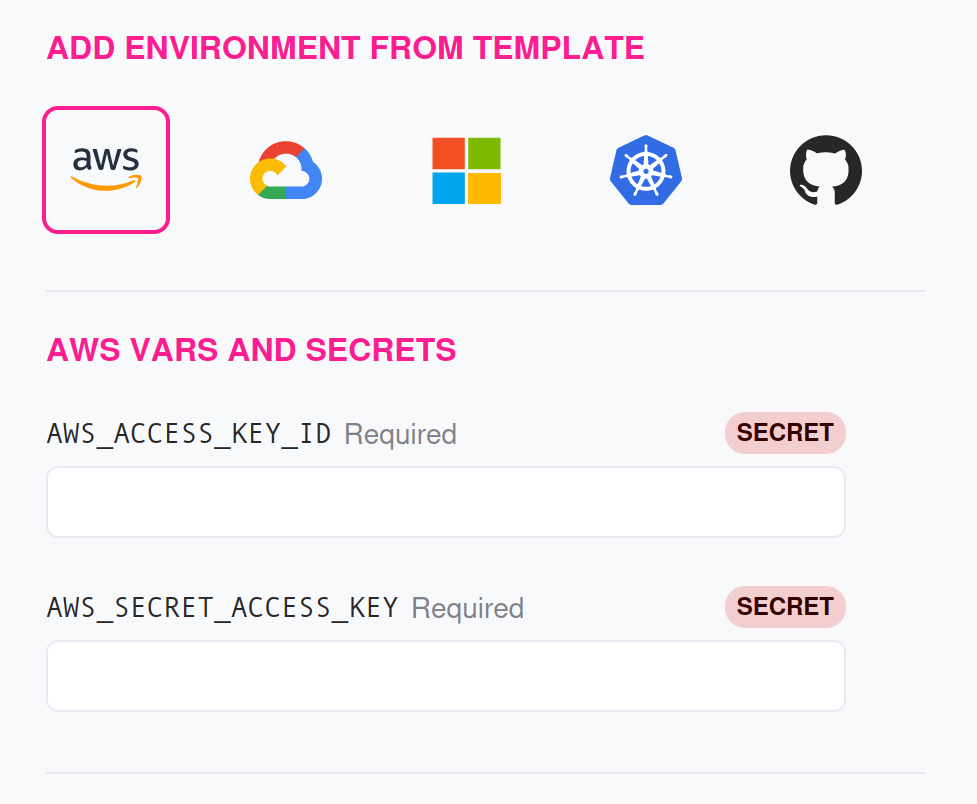
| Type | Name | Value |
|---|---|---|
| Environment Variable | AWS_REGION | A valid AWS region |
| Secret Variable | AWS_ACCESS_KEY_ID | The AWS access key for the AWS account to use |
| Secret Variable | AWS_SECRET_ACCESS_KEY | The AWS secret key for the AWS account to use |
Alternatively, you can only use a secret file as well:
| Type | Name | Value |
|---|---|---|
| Environment Variable | AWS_REGION | A valid AWS region |
| Secret File | /home/svc/.aws/credentials | The content of an shared credentials file |
Google Cloud Platform
Experiments targetting GCP services usually require a service account, which should have the right roles to perform the experiment’s activities.
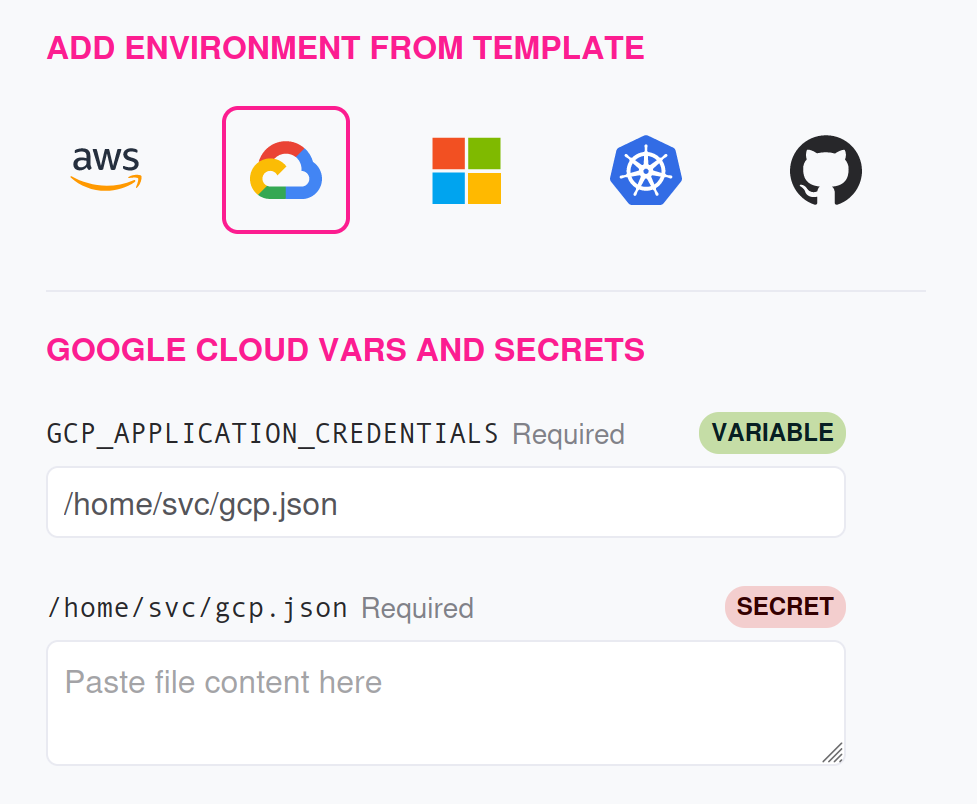
| Type | Name | Value |
|---|---|---|
| Environment Variable | GOOGLE_APPLICATION_CREDENTIALS | /home/svc/gcp.json |
| Secret File | /home/svc/gcp.json | The content of a GCP Service Account key file |
Azure
Experiments targeting Azure services requires a set of values to authenticate with the right Azure endpoint and services.
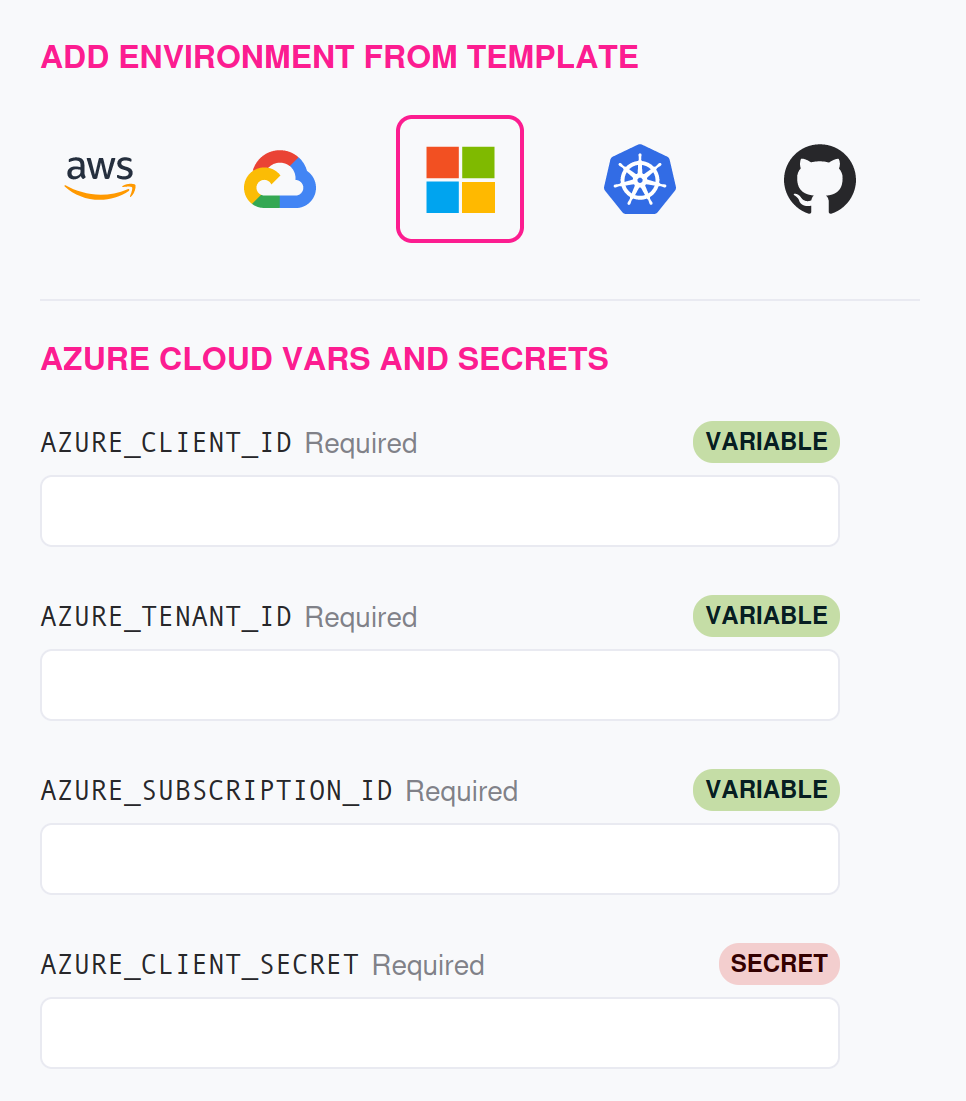
| Type | Name | Value |
|---|---|---|
| Azure Client ID | AZURE_CLIENT_ID | |
| Azure Tenant ID | AZURE_TENANT_ID | |
| Azure Subscription ID | AZURE_SUBSCRIPTION_ID | |
| Azure Client Secret | AZURE_CLIENT_SECRET |
GitHub
Experiments targetting GitHub services require a token with the appropriate permissions for the experiments in the Reliably Plan.
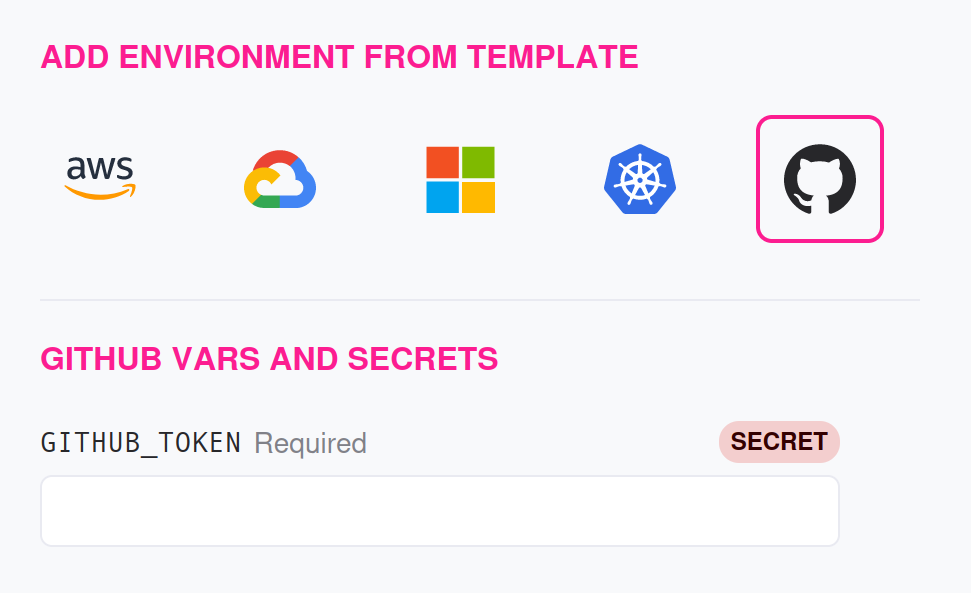
| Type | Name | Value |
|---|---|---|
| Secret Variable | GITHUB_TOKEN | The token value |
The token must have enough permissions for the experiment to perform its operations.