Environments
Environments allow you to store variables and encrypted secrets that will be used by the Reliably App, the Reliably CLI or GitHub workflows (see How it works).
Create an environment
Navigate to the Environments page External link will open in a new tab to view your existing environments and click on "New" to create a new one.
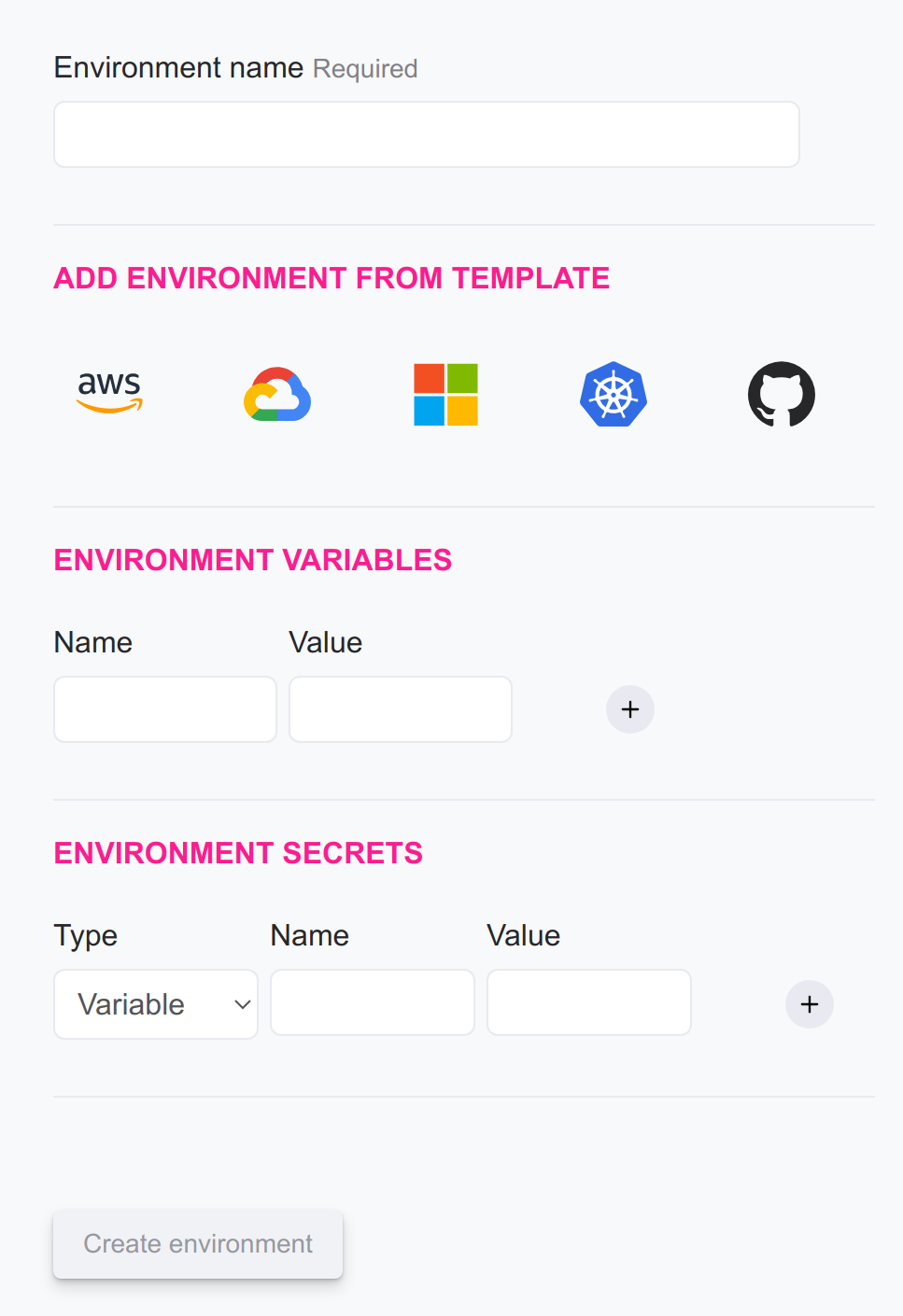
Environment variables
Environment variables are key/value pairs used to store non-sensitive data.
Secrets
Secrets are encrypted variables used to store sensitive information, such as service accounts, tokens, etc.
There are two types of secrets:
- Variables are key/value pairs.
- Paths are designed to be used as files your experiment will read from. They’re made of:
- a path (like /home/svc/.chaostoolkit/integrations/c5ce…7fd80/sa.json),
- the content of the file (as a string).