Your Reliably Account
To use Reliably, you will need to create an account.
Register
Creating an account is by visiting the home page of your Reliably installation and selecting the Register panel.
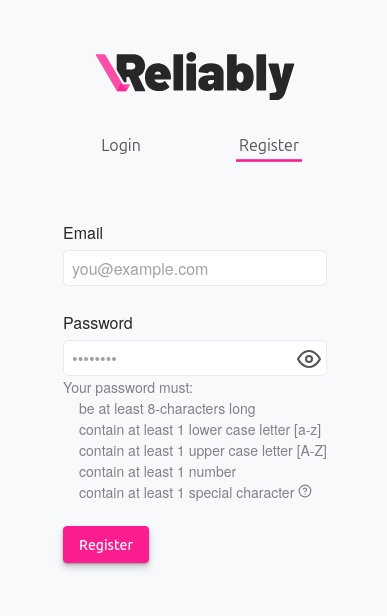
To create an account you need a valid email address and a password following the given pattern.
What’s next?
- Visit our Quick-Tour Guide to explore the platform’s capabilities.