Plans
Plans combine all the other elements from Reliably to allow you to run and schedule experiments in a predefined environment.
Plans allow running chaos engineering experiments according to a schedule. They rely on an existing deployment to be granted the rights to run Chaos Toolkit in a GitHub Action or the Reliably Cloud.
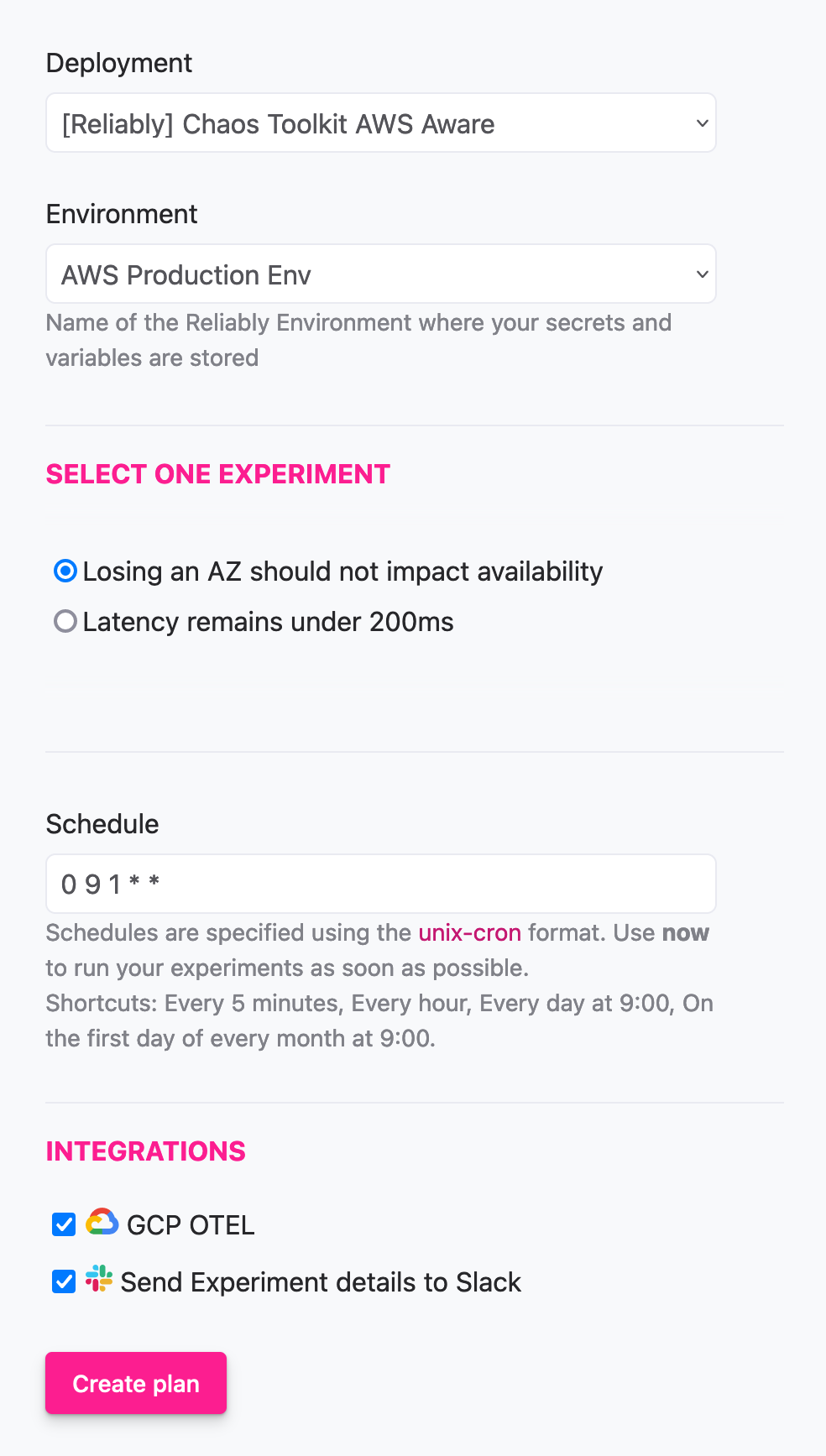
Create a plan
Deployment
Pick an existing deployment where your plan will run. You can create two types of deployments:
- GitHub deployments: your plan will run as a GitHub Action
- Reliably Cloud deployments: your plan will be entirely handled by Reliably
Environment
Select an optional environment that stores variables and secrets that will be accessed by your environment and your experiment.
Experiment
Select the existing experiment that your plan will run. Whether it is one of your imported experiments or one created from a starter, it will be executed by Chaos Toolkit in your selected deployment.
Schedule
The 'schedule' text field defines when your plan will run. It expects a CRON schedule External link will open in a new tab or the now keyword, which will have your plan run once, as soon as possible.
Integrations
Select one or more integrations that will be used by the experiment to send data to other tools in your stack.