Are Code Freezes Still Needed?
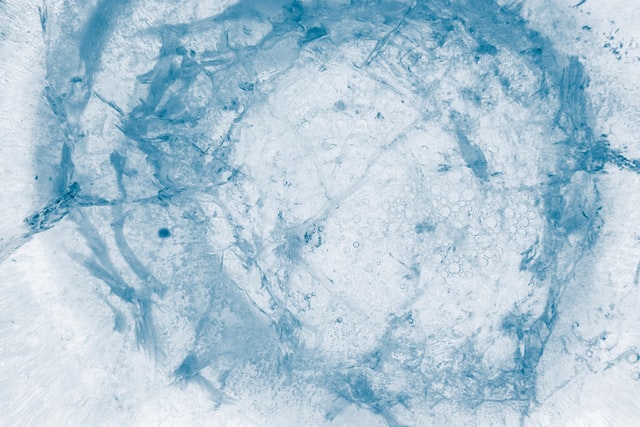
What are code freezes?
A code freeze means no code can be altered or modified during the frozen time, and developers will not make any additional changes. Developers can only modify the code in the event of critical flaws and to the extent required to correct those vital problems.
Primarily developers observe a code freeze during the final phase of software development when the software product has reached the delivery state. As a result, a freeze is conducted at the end of an iteration or before the product’s release to prohibit future software product changes or alterations.
Why are code freezes important?

1. Code freezes assist developers in making their code production-ready
Incorporating code freezes into your software development lifecycle implies that your team will prioritize issues with a more significant impact, such as the reliability, efficiency, and dependability of your new software or feature.
2. Code freezes reduce the occurrence of production bugs
If your feature has bugs, you must fix them no matter when you find them. Code freezes mitigate the risk of pushing buggy features to production.
3. Code freezes help developers get accurate business requirements
Real-world customers using your product or features in real-world circumstances provide the most valuable business requirements.
What is the freeze period?
A freeze period is when developers do not make code deployments in specific environments. Freeze periods happen at the end of a software development iteration or before the product’s release.
During a hard freeze, developers do not make any feature release; during a soft freeze, there might be feature releases.
Are code freezes beneficial?
Businesses use code freezes to reduce the risk of downtime during peak demand because most organizations do not trust their software deployment processes.
Furthermore, during code freezes, developers cannot test their code in production.
As a result, a backlog of commits forms, increasing the risk of releasing a faulty feature.
Feature freeze vs code freeze
The time developers devote to improving the user experience and the quality of existing features is a feature freeze. Developers can also fix bugs discovered in existing features.
During this type of freeze period, design improvements and rearchitecting may occur. On the other hand, code freeze occurs when developers do not push changes to existing software.
However, there is no actual freeze of the upload queue in effect during a feature freeze; uploads will continue to enter the archive.
Exceptions are allowed only if the feature will benefit high-priority goals.
Pros and cons

Pros of code freezes
Anti-malware detector
Agile methodologies and automated Quality Assurance processes can help detect bugs while your code is in production.
You cannot determine that you will deploy a flawless piece of code; hence new bugs have a possibility of making their way onto your site as long as you keep deploying new code.
It frees up time for site-optimization tasks
A code freeze requires your engineers to suspend code-based site improvements, but you can still improve the digital experience. Code freeze is an excellent moment to examine consumer behavior with Digital Experience Intelligence.
Cons of code freezes
Unexpected complications affect timelines
Code freezes are time-consuming and add moving elements to your roadmap, raising the risk of errors.
While preparing a code freeze, you may find a critical bug. Fixing a glitch on an eCommerce site’s checkout page could delay your schedule.
Developer productivity decreased
This code freeze argument is obvious. Code freezes force developers to suspend ongoing projects or wait to release new code until the freeze ends (which can lead to significant, risky shipments later on).
Code freezes might slow down progress. After a month of idleness, restarting a project can be difficult and time-consuming. A coding freeze shouldn’t hinder creativity. While delivering new code may be on hold, many teams will continue to work on feature branches, shipping new features when the freeze is complete.
Code freeze best practices
Although code freezes are obsolete, businesses use them to avoid launching flawed features. Some best practices include:
- Do not impose a complete code freeze on yourself: while teams should reduce the rate at which they change backend or API elements, changing frontend code is relatively safe and slightly impacts payment workflows, third-party plugins, or APIs.
- Keep a watch out for detractors: During high-traffic periods, you see the effect of a conversion promoter or detractor owing to a larger pool of potential buyers.
- Maintain developer activity: Developers can continue writing code during a development freeze, but it is not incorporated into or tested in the main branch.
- Use downtime to discover and enhance essential customer experiences: do not erroneously interpret a code freeze as permission to halt the process of finding customers during the fourth quarter.
- Code freezes push teams to design their release plan: this is typically around an arbitrary deadline, regardless of how long new features need.
Reliability and Code Freezes
Your system is reliable when it functions as predicted over a particular period. When developers build and release new features, system reliability may suffer.
Code freeze restricts how developers push code, leaving your system reliable. With continuous integration, code freezes can be short because the final build, testing, and release are reliable.
Developers can control bugs and faults in the system during freeze periods, enhancing the product’s quality and dependability. Code freeze enables the SRE team to see how the system responds to stress.
Additionally, code freeze enables engineers to incorporate modules without running into unforeseen changes, maintaining the system’s stability.
Should You Use Code Freezes?
Continuous integration does not replace runtime regression testing, and new features are potential sources of bugs, so code freezes are required. A code freeze allows developers to fix bugs and release production-ready features.
However, code freezes complicate future feature deployments. Implementing a code freeze depends on team workflow and project size.
